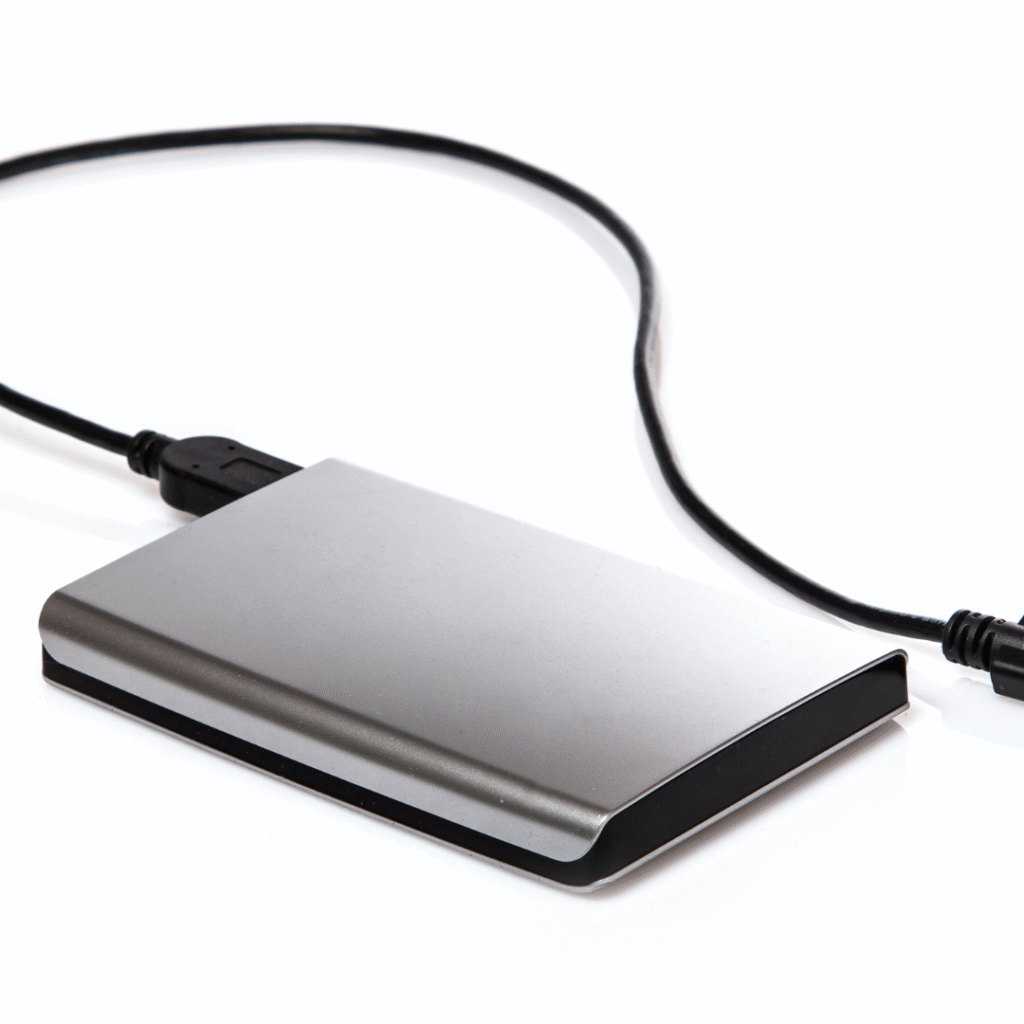
How to Select the Right External Hard Drive for Your Needs: A Comprehensive Guide
Choosing the right external hard drive can greatly enhance digital storage capabilities, providing both ease and security. With various options available, understanding specific needs is vital in making the right selection. Identifying whether to opt for an external HDD or an external SSD will largely depend on factors like speed, capacity, and portability.
External hard drives are invaluable for users seeking to expand their storage without compromising performance. When selecting an external storage solution, it’s important to consider the type of files being stored, transfer speeds required, and overall storage capacity. With options ranging from high-capacity HDDs to faster SSDs, each type serves different purposes.
Understanding these nuances allows for a more informed decision. This guidance is essential for anyone looking to enhance their data management strategy through effective external storage solutions.
Key Factors When Choosing an External Hard Drive
When selecting an external hard drive, several key factors play a crucial role in ensuring it meets specific needs. Important considerations include storage capacity, performance and speed, portability and durability, as well as price and warranty options. Each of these aspects can significantly influence the overall functionality and suitability of the drive.
Storage Capacity
Storage capacity is one of the foremost considerations. External hard drives are available in various capacities, typically ranging from 500 GB to several TB. For users requiring large storage volumes, options like 4 TB or more may be necessary, especially for backups or storing high-definition video files.
When evaluating capacities, consider how much data will be stored now and in the future. It is advisable to choose a drive with a capacity that exceeds current needs to allow for future growth. For instance, individuals regularly dealing with large media files or extensive data backups should opt for larger storage options, whereas casual users may find smaller capacities sufficient.
Performance and Speed
Performance is determined primarily by the drive’s read and write speeds. Solid-state drives (SSDs) generally outperform traditional hard disk drives (HDDs) in speed, which can significantly reduce backup times and enhance file transfer efficiency.
The RPM (revolutions per minute) for HDDs impacts speed; higher RPM drives typically offer faster performance. For instance, a 7200 RPM drive will generally be quicker than a 5400 RPM drive. Users should consider their speed requirements based on tasks such as regular file transfers or high-demand applications to ensure the drive selected provides adequate performance.
Portability and Durability
Portability is essential, particularly for users who travel frequently. Compact and lightweight models, such as portable SSDs, are designed for on-the-go use. Considering weight and size alongside ease of transport can help select a drive that fits lifestyle needs.
Durability is equally critical, especially for those who will use the drive in various environments. Rugged models, like the LaCie Rugged, offer enhanced protection against drops and extreme conditions. Users should assess how and where the drive will be used to determine the level of durability required. Selecting a drive with solid build quality ensures data remains secure under different usage scenarios.
Price and Warranty
Price varies significantly based on capacity, brand, and technology type. SSDs, while usually more expensive than HDDs, offer faster speeds and durability. Thus, budget considerations play an essential role in decision-making.
Warranty options are also vital. Most external hard drives come with a limited warranty ranging from one to five years. A longer warranty period can indicate a manufacturer’s confidence in the product’s reliability. Users should balance their budget with warranty length to ensure a purchase that aligns with their expectations for longevity and support.
Understanding Connections and Compatibility
When selecting an external hard drive, understanding the different connection types and compatibility with devices is crucial. Various connection standards impact data transfer speeds and usability across devices, making it essential to choose wisely.
USB Types and Speeds
USB connections are the most common interface for external hard drives. Key types include USB-A and USB-C, each offering different speeds.
- USB 2.0: Offers speeds up to 480 Mbps; suitable for basic file storage.
- USB 3.0/3.1: Supports up to 5 Gbps (3.0) and 10 Gbps (3.1), ideal for gaming and video editing, providing faster data transfer for large files.
- USB 3.2: Expands on this with multi-lane options, achieving speeds up to 20 Gbps.
- USB-C: A versatile connector that supports various protocols, including power delivery and video output. It is increasingly common in modern devices.
Understanding these options will help determine the best fit for individual needs.
Thunderbolt and Other Interfaces
Thunderbolt interfaces offer high transfer speeds and additional capabilities.
- Thunderbolt 3: Utilises the USB-C connector and provides speeds up to 40 Gbps, making it suitable for demanding tasks like 4K video editing and large-scale data transfers.
- Thunderbolt 4: Offers the same speeds with enhanced functionality and compatibility across devices.
Other interfaces may also include eSATA for specific setups. It is essential to consider the potential uses of the hard drive when selecting the appropriate interface.
Device Compatibility
Compatibility is a key factor when choosing an external hard drive. Most drives support plug-and-play functionality, making them user-friendly.
When purchasing, users should check:
- Connecting Ports: Ensure the hard drive matches the available ports on devices (e.g., USB-A or USB-C).
- Operating Systems: Confirm support for Windows and macOS if required.
- Specific Uses: For gaming consoles or video editing software, verify compatibility.
By focusing on connection types and device compatibility, users can make an informed decision that suits their specific needs.
Specific Use Cases and Recommendations
Selecting the right external hard drive depends on how it will be used. Different requirements for media storage, data security, and specific device capabilities guide the choice. Here are the key factors for various use cases.
For Media Storage: Photos and Videos
For those storing a large collection of photos and videos, high-capacity external drives are essential. Storage options typically range from 1TB to 8TB or more. For photographers and videographers, an external SSD, such as the Samsung T7 Shield, is recommended for its speed and robustness.
Benefits:
- Fast transfer speeds enhance workflow.
- Durability allows safe transport.
When choosing a drive, consider features like USB 3.1 or Thunderbolt 3 for quicker file access. Drives with AES 256-bit hardware encryption can secure sensitive files, providing peace of mind for professional users.
For Backup and Data Security
Reliable backup solutions are crucial to prevent data loss. External hard drives play a vital role in regular backups. The WD My Passport is a popular choice due to its balance of affordability and capacity.
Key Features:
- Automated backup features for ease of use.
- Built-in security with password protection.
For enhanced data security, consider implementing NAS systems for network access, especially in team environments. Products like Corsair EX400U offer solutions for both individual use and collaborative settings, supporting essential backup routines.
Top Picks and Popular Models
Several models excel in performance and features. Here are some top recommendations:
| Model | Type | Capacity | Key Features |
| Samsung T7 Shield | External SSD | Up to 2TB | Compact, durable, and fast transfer speeds |
| WD My Passport | External HDD | Up to 5TB | Affordable, automatic backup software |
| TeamGroup M200 | External SSD | Up to 2TB | High speed, security features |
| Corsair EX400U | External SSD | Up to 1TB | Excellent for backup and media storage |
Selecting from these models ensures effective storage tailored to personal or professional needs.
Comparing External HDDs, SSDs, and Flash Drives
Understanding the differences between external HDDs, SSDs, and flash drives is essential for informed decisions.
- External HDD: Offers higher storage capacities at lower costs. Suitable for backups, but may be slower.
- External SSD: Provides rapid data access and enhanced durability. Best for active projects or frequent file transfers.
- Flash Drives: Most portable, ideal for small files. Not recommended for extensive backup, but perfect for personal transport.
Choosing the right type hinges on specific needs like speed, capacity, and mobility. Each option comes with unique advantages, making a clear understanding vital.