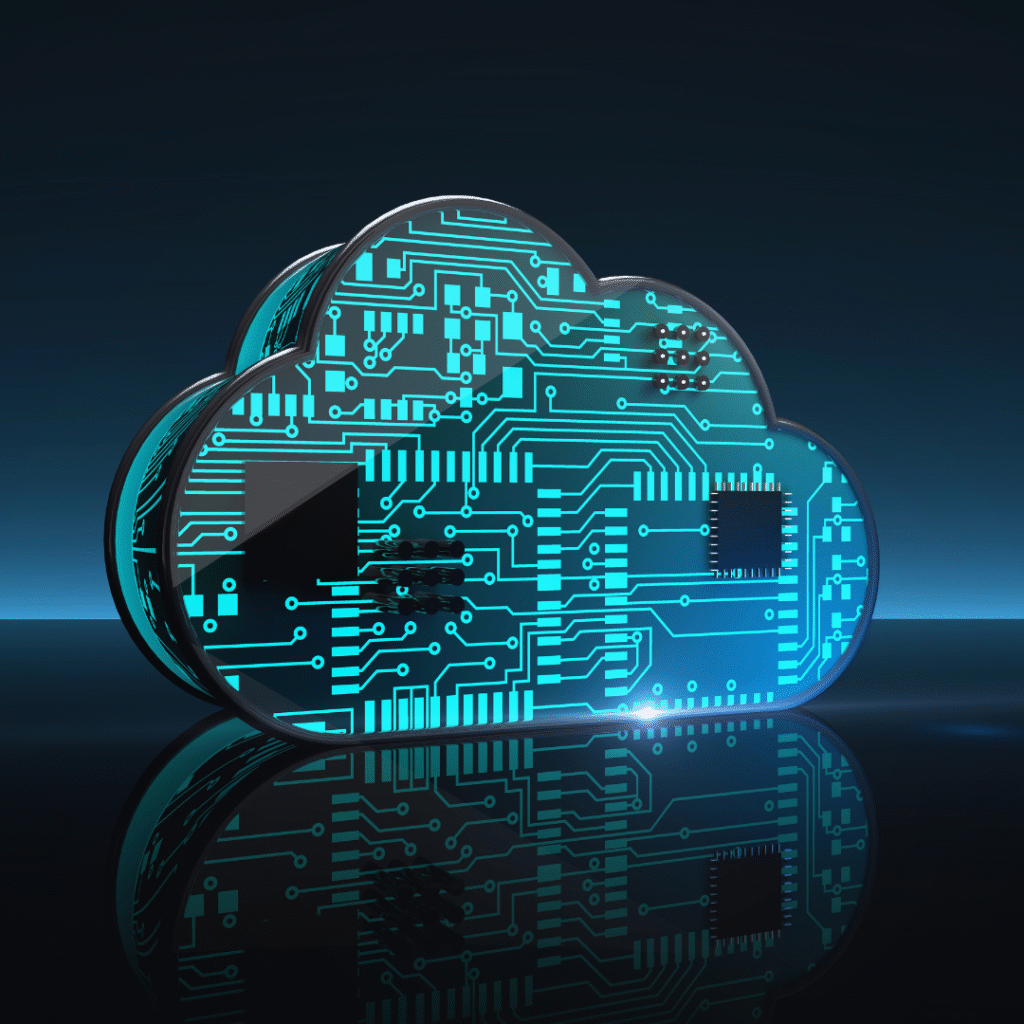
How to Backup Your Computer Data Securely: Essential Tips for Data Protection
Backing up computer data is an essential task that ensures vital information remains safe from accidental loss, hardware failure, or cyber threats. To back up data securely, one should employ a combination of local and cloud storage solutions, regularly update backups, and use encryption for sensitive files. This method not only protects against data loss but also provides peace of mind.
Without a solid backup strategy, the risk of losing important documents, photos, and files increases significantly. Many individuals underestimate this risk until it is too late. Understanding different backup methods and implementing them effectively can save time and stress in the long run.
In an increasingly digital world, safeguarding data is more crucial than ever. Effective backup techniques empower users to take control of their information. They can ensure that their data remains accessible and secure in any situation.
Understanding the Importance of Secure Computer Data Backup
Data loss can occur unexpectedly, making secure computer data backups essential for protection. The potential risks associated with data loss and the rise of ransomware attacks highlight the need for reliable backup solutions.
Risks of Data Loss
Individuals and businesses face multiple risks of data loss. Common causes include hardware failures, accidental deletions, and natural disasters. Furthermore, human error is a significant factor. According to a recent study, around 70% of data loss incidents are due to user mistakes.
In addition, cyber threats like ransomware can compromise data integrity, making regular backups a necessity. By implementing secure backups, users can mitigate these risks effectively. Employing both local and cloud-based solutions offers redundancy, ensuring that vital data remains accessible even in the event of data loss.
Consequences of Ransomware Attacks
Ransomware attacks encrypt files, rendering them inaccessible until a ransom is paid. The impact of such attacks can be devastating, affecting businesses and personal users alike. Not only does this lead to potential financial loss, but it can also cause severe disruption to daily operations.
According to cybersecurity reports, ransomware attacks have increased by over 400% in recent years. Victims often find themselves facing unexpected costs for recovery services or ransom payments. Regular and secure backups allow users to recover their data without succumbing to extortion. This proactive approach significantly lessens the impact of potential ransomware threats.
Benefits of Regular Data Backups
Regular data backups offer numerous benefits. They ensure that critical data remains safe and recoverable in case of an incident. Automated backup solutions can streamline this process, reducing the risk of human error.
With a consistent backup strategy, users can restore their systems quickly without losing significant amounts of data. This capability can save both time and resources, particularly for businesses. Additionally, having data stored in multiple locations, such as both local and cloud, enhances data security. This layered approach offers peace of mind as threats evolve.
Essential Methods for Backing Up Your Computer Data
Backing up computer data securely involves several effective methods that ensure the integrity and safety of important files. Key options include using external hard drives, leveraging cloud storage solutions, and selecting reliable backup software.
Using External Hard Drives
External hard drives provide a straightforward and portable backup solution. They connect to a computer via USB, enabling users to transfer files easily.
Key features of external hard drives include:
- Large Capacity: Most models offer significant storage, often ranging from 500GB to several terabytes.
- Speed: Transferring files typically occurs quickly, depending on the drive’s specifications.
- Offline Accessibility: Data remains accessible without an internet connection.
Regularly scheduling backups to an external drive ensures up-to-date copies of important files. Users should consider using encryption to protect sensitive information stored on these devices.
Leveraging Cloud Storage Solutions
Cloud storage solutions offer remote access to backed-up files, stored securely on online servers. This method provides several advantages.
- Accessibility: Users can access data from any location with an internet connection.
- Automated Backups: Many cloud services allow automatic scheduling, making the backup process effortless.
- Data Recovery: Lost files can often be recovered easily through version history features.
Popular cloud storage providers, such as Google Drive and Dropbox, include different plans that accommodate various storage needs, from free tiers to larger paid options.
Selecting Reliable Backup Software
Backup software is critical for managing and automating the backup process. Using the right application enhances effectiveness and reliability.
Key considerations for selecting backup software include:
- User Interface: A clear, intuitive interface simplifies the backup process.
- Flexibility: The software should allow users to choose specific files or folders for backup.
- Compression and Encryption: These features help save space and protect data during transmission.
Well-known options, like Acronis True Image and Macrium Reflect, provide comprehensive solutions. Many include support for both local and cloud storage, ensuring data redundancy.
Implementing Secure Backup Practices
Secure backup practices are essential to protect valuable data from various threats. This includes using encryption, setting up password protection, and establishing a regular backup schedule.
Encrypting Your Backups
Encryption transforms data into a coded format that can only be accessed with a specific key or password. It is a vital step in ensuring the confidentiality of backed-up information. Users can implement encryption by using software tools such as VeraCrypt or BitLocker, which are designed to encrypt files or entire drives.
When selecting encryption methods, it’s advisable to choose strong algorithms. AES (Advanced Encryption Standard) with a minimum of 256 bits is a robust option. Regularly update encryption keys and ensure that they are stored safely, separate from the backups, to maintain security.
Setting Up Password Protection
Password protection adds an additional layer of security to backups by restricting access. Each backup should be secured with a strong, unique password that combines letters, numbers, and special characters. Avoid using easily guessable details, such as birthdays or names.
For optimal security, users can use password managers to generate and store complex passwords. This prevents the risk of forgetting passwords and simplifies management. Regularly reviewing and updating passwords enhances security and reduces the potential for unauthorised access.
Establishing a Regular Backup Schedule
A consistent backup schedule is critical for protecting data. Depending on the importance of the data, backups can be scheduled daily, weekly, or monthly. Automating the backup process ensures that it occurs without the need for manual intervention, reducing the risk of human error.
Users should consider using cloud-based services or external hard drives for storing backups. It’s essential to maintain copies at multiple locations to mitigate risks such as physical damage or theft. Regularly testing the restoration process ensures that backed-up data can be retrieved when needed, confirming the reliability of backup practices.
Advanced Tips to Prevent Data Loss and Ransomware Threats
Preventing data loss and mitigating ransomware threats requires a proactive and strategic approach. Implementing rigorous testing and diverse backup strategies can significantly enhance data security.
Testing and Verifying Your Data Backups
Regular testing and verification of backups are crucial for ensuring data integrity. A backup that has not been validated can lead to significant losses during the recovery process.
Users should perform the following steps:
- Schedule Regular Tests: Plan routine checks to restore data from backups.
- Check Integrity: Use software tools to verify that files are not corrupted.
- Document Results: Keep records of each test to identify patterns or issues over time.
When a ransomware attack occurs, reliable backups are essential for effective recovery. This makes it vital to ensure backups are up-to-date and readily accessible.
Offline and Offsite Backup Strategies
Utilising offline and off-site backup strategies helps protect data from physical and cyber threats. Storing backups in locations disconnected from the primary system reduces the risk of ransomware attacks affecting them.
Consider these methods:
- External Hard Drives: Use for periodic backups, ensuring they are disconnected after use.
- Cloud Storage: Choose reputable providers that offer strong encryption and security measures.
- Geographical Diversification: Store backups at different physical sites to guard against local disasters.
Implementing these strategies can provide an additional layer of security against data loss and enhance resilience against ransomware threats.