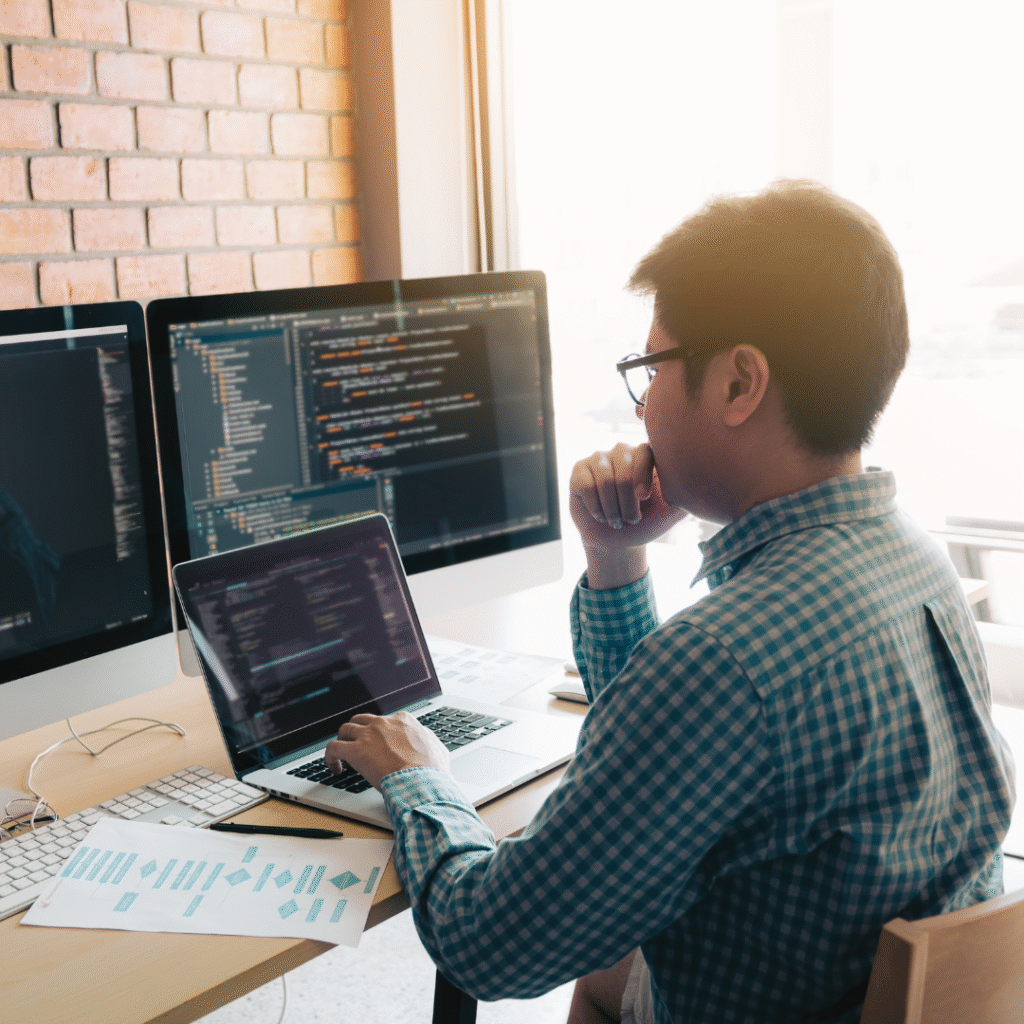
How to Get Started with Python Programming: A Comprehensive Guide for Beginners
Python programming is a versatile and powerful skill that opens doors to numerous opportunities in technology and data analysis. Getting started with Python requires just a few essential steps: choosing an appropriate development environment, installing Python, and following practical tutorials to build foundational skills. As one of the most widely used programming languages, Python is ideal for beginners and experienced developers alike.
To begin, individuals should select an Integrated Development Environment (IDE) such as PyCharm, Visual Studio Code, or Jupyter Notebook. This selection simplifies writing and testing code. Installing Python is straightforward; the official website provides clear guides for different operating systems.
Once set up, exploring online resources, such as courses and documentation, will further solidify understanding. Engaging with Python communities can also enhance the learning experience by providing support and inspiration.
Setting Up Your Python Environment
To begin programming in Python, it is essential to set up the appropriate environment. This involves selecting the right version of Python, installing it on various operating systems, and configuring the interpreter along with the necessary environment variables.
Choosing the Right Python Version
Python has multiple versions, notably Python 2.x and Python 3.x. Python 3.x is the current and actively supported version, making it the recommended choice for new projects.
Most libraries and frameworks have adapted for Python 3.x, ensuring compatibility with modern coding practices. While legacy applications might still rely on Python 2.x, support for it has ended, leading to potential security issues. Therefore, it is advisable to use the latest version of Python 3.x for any new work.
Installing Python on Different Operating Systems
Installation procedures vary slightly across operating systems. Here’s a brief overview:
- Windows Users:
- Download the Python installer from the official website.
- Run the installer and ensure to check the box that says “Add Python to PATH”.
- Follow the prompts to complete the installation.
- Mac Users:
- Visit the Python website for the latest version specific to macOS.
- Use Homebrew by running brew install python in the terminal for an easier installation process.
- Ensure that Python is added to the system PATH.
- Linux Users:
- Most distributions include Python by default.
- For the latest version, use package managers. For example, run sudo apt install python3 on Ubuntu.
Configuring the Interpreter and Environment Variables
After installation, setting up the Python interpreter and environment variables is crucial. This ensures that scripts can locate the necessary Python executable.
Environment Variables:
- PATH Variable: It must include the directory where Python is installed. This allows users to run Python commands from any terminal window.
- PYTHONPATH: This variable can be set to specify additional directories for Python to search for modules and packages.
To check if Python is correctly installed, open a command line or terminal and type python– version or python3– version. A successful installation will display the installed Python version. Proper setup of these elements promotes a smooth coding experience in Python.
Writing and Running Your First Python Program
Starting with Python programming involves creating and saving Python files, executing scripts, and using interactive environments. Understanding these aspects will facilitate a smoother entry into programming.
Creating and Saving Python Files
To write a Python program, one must first create a Python file. This is typically done using a text editor such as Notepad, VSCode, or even PyCharm.
When creating a new file, it is crucial to save it with a .py extension, for example, first_program.py. This extension indicates that the file contains Python code, which is necessary for it to be executed correctly.
In the file, one can write simple Python code such as:
print(“Hello, World!”)
Once written, the programmer should ensure to save the changes before attempting to run the script.
Executing Python Scripts in the Terminal
To run a Python script, one must use the terminal or command prompt. The process begins by navigating to the directory where the Python file is saved.
Using the cd command, the user can change directories. For example:
cd /path/to/folder
To execute the script, they can type:
python first_program.py
This command tells the terminal to invoke the Python interpreter, which runs the code within the specified file. If all is well, the output will display in the terminal.
Using the Python Shell and IDLE
The Python shell is an interactive programming environment ideal for testing small bits of code quickly. To access it, simply type python in the terminal. The user can then enter Python commands directly.
IDLE, which stands for Integrated Development and Learning Environment, provides a graphical interface that includes a shell and script editor. Users can open IDLE and create new scripts or run code in the interactive shell.
Both environments are beneficial for beginners, allowing them to experiment and receive immediate feedback.
Understanding the .py Extension
The .py file extension is vital for recognising Python scripts. When a file ends with .py, the operating system understands that it should be processed by the Python interpreter.
This extension allows users to easily identify Python scripts among other file types. Naming conventions often use underscores or lowercase letters for readability, such as my_first_script.py.
Using the correct extension is essential for running and sharing Python files effectively.
Core Concepts for Python Beginners
Grasping fundamental concepts is essential for anyone starting with Python programming. This section covers vital elements like variables, data structures, functions, and control flow that form the foundation of many Python programmes.
Variables and Data Types
In Python, a variable is a name that refers to a value stored in memory. Variables are created by assigning a value using the equals sign (=). For example:
age = 25
name = “Alice”
Python supports various data types, including integers, floats, strings, and booleans. The int() function may be used to convert data into an integer. For instance:
height = int(175.5) # Converts float to int
Choosing the appropriate data type is crucial. Each type has specific functions and methods which can be leveraged for manipulation.
Working with Lists
Lists are versatile data structures in Python that can hold multiple items. They can contain various data types, including other lists. A list is defined using square brackets, for example:
fruits = [“apple”, “banana”, “cherry”]
Items in a list are ordered and indexed, starting from zero. Python provides numerous methods for list manipulation, such as:
- .append(item) to add an item.
- .remove(item) to delete an item.
List comprehension offers a concise way to create lists. Here’s an example that generates a list of squares:
squares = [x**2 for x in range(10)]
Functions and Indentation
Functions in Python are defined using the def keyword, allowing for reusable code. They encapsulate functionality to perform tasks. For instance:
def greet(name):
print(f”Hello, {name}!”)
Indentation is critical in Python; it defines the blocks of code. Each level of indentation indicates a new block. In functions, consistent indentation helps Python understand which statements belong to that function.
Good indentation practices contribute to code readability. All statements that are part of a function must be indented uniformly.
Conditional Logic with If Statements
Conditional logic is key for decision-making within Python programmes. The if statement determines the flow based on whether a condition evaluates to true or false. The syntax is as follows:
if condition:
# code block
For example:
if age >= 18:
print(“Adult”)
else:
print(“Minor”)
The use of elif allows for multiple conditions to be checked. It is essential to structure conditions clearly, as it enhances code logic and flow. Properly handling conditional statements is fundamental in building functional programmes.
Expanding Your Python Skills
To further enhance Python programming capabilities, one should explore the standard library, install third-party packages, set up virtual environments, and leverage documentation and community resources. These practical steps help solidify understanding and enable more sophisticated project development.
Exploring the Standard Library
The Python Standard Library is an extensive collection of modules and packages that come bundled with Python installations. Key components include modules for file I/O, system calls, and even web services.
For example:
- os: Provides a way of using operating system-dependent functionality.
- sys: Allows interaction with the interpreter.
- datetime: Offers classes for manipulating dates and times.
By utilising these modules, a programmer can accomplish a variety of tasks without needing external libraries. Mastery of the standard library can lead to more efficient coding, making projects easier to develop and maintain.
Installing Third-Party Packages with pip
The Python Package Installer, known as pip, simplifies the process of installing third-party packages from the Python Package Index (PyPI). Python developers can extend project functionality by adding libraries for various tasks, such as web development or data analysis.
To install a package, one can run a command in the terminal:
pip install package_name
It’s essential to check the package documentation for specific installation instructions and dependencies. Regularly updating packages is also crucial to ensure security and optimise performance.
Setting Up Virtual Environments
Virtual environments are a key tool for managing project dependencies. Using tools like venv or virtualenv, developers can create isolated Python environments that ensure project-specific libraries and packages do not interfere with one another.
To create a virtual environment, run:
python -m venv env_name
Activating the virtual environment changes the context for all Python commands, meaning any package installation applies only to that environment. This practice is especially valuable for projects requiring different versions of the same library.
Leveraging Documentation and Community Resources
Accessing documentation is crucial for mastering Python. The official Python documentation offers in-depth guides on modules and libraries, code examples, and practical advice. Effective use of documentation can significantly aid in problem-solving.
In addition to official resources, numerous community forums and sites like Stack Overflow provide insights and peer support. Engaging with these platforms can help resolve specific programming challenges and offer new perspectives on coding practices.
Developers should also consider contributing to open-source projects, which not only improve skills but also foster connections within the programming community. This interaction can lead to valuable mentorship and collaboration opportunities.